Hello users, As you know IPL 2024 are going to start soon. This means you now also have a chance to earn a lot of money from Dream11. How? just create a team on Dream11 and win daily cash. There will be many people who have been frustrated by losing the public contests Dream11. It is a golden opportunity for all of them to win money on Dream11. You just have to create your own private contest and invite your friends to join them. This will increase your chance of winning cash in Dream11. So, if you want to know how to create a contest in Dream11, then read this article and follow the given steps.

Dear users, this article is for Dream11 lovers. Later in this article, I will tell you a mantra to win every contest in Dream11. Just, stick with this article and enjoy IPL 2023.
Benefits of Making Own Dream11 Private Contest
- Contest Creators can modify the entry fee, winning fee, contestants by their own
- In a private contest, your probability of winning increases because of low competition
- The user can get join and create the contest for free
Steps: How to Create Contest in Dream11
- First of all, Open the Dream11 App on your mobile
- Here, click on any upcoming matches
- On the right above corner, click on the Trophy icon
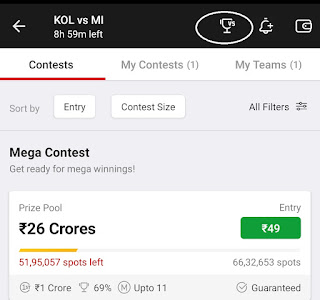
- Now, make a tap on the 'Create a Contest' button
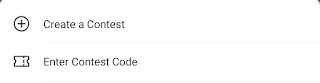
- Then, enter the contest name, Contest Size, and entry amount
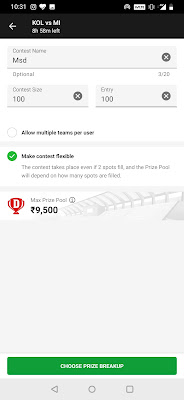
- After that, you have to choose the price amount for 1st, 2nd holder etc by clicking on 'Choose Prize Breakup'
- After fill all the details click on the 'Create Contest'
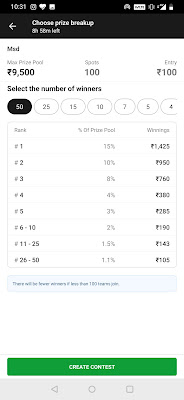
- Then, pay the entry amount of joining the contest
- Your private contest will create successfully then
- Now, share your contest link or contest code with your friend and ask them to join the contest
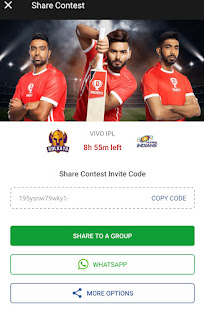
- That's it! Enjoy Dream11
How to Join Contest in Dream11
- Firstly, click on the Trophy icon on Dream11 App
- Here, make a click on 'Enter Contest Code'
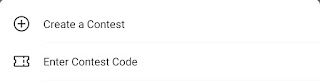
- Now, you have to enter the Contest code-shared by your friend
- Or, you can click on the invite link to go to the contest page directly
- Pay the Contest entry fee and join the contest
- Thanks for choosing us!




![Real Cricket 22 Unlimited Money & Tickets[No Mod Apk]](https://blogger.googleusercontent.com/img/b/R29vZ2xl/AVvXsEgn5s5Xc2rpR1CEr_QnN0V_SFRBl1xAtSzk36lOVPOEoLEhOLnm-KJL9V7YqmT7wgTw-1_klJyD6P1N7y6Win7GIbnH8GErwWnKZGYhx5rhXTs5ydDClIa4UKvr8dSGeNQ8nQrTwFVSgo1lNm_MLyBnNw77hhF12XqW_1YNLWkiRVOP5xhc43k9kc7opg/w680/1.png)
5 Comments
Can I have a private contest with my friends? Wouldn't my Dream 11 ID be suspended?
ReplyDeleteyes you can create a private contest
DeleteCSK VS KOL
ReplyDeleteFAST PRICE 143
TOTAL AMOUNT 950
SPOTS 200
ENTRY 5rs
Contest code: 19jqquqcgri2w-
🤳🤳 Friend join and share🤳🤳
19zwvgc0ss4cz-
ReplyDeleteCSK v/s punjab
ReplyDeleteFirst prise :- 2052
Total amount:- 17100
Sports:-900
Entry:- 20
Contest code:- 19zwvgc0ss4cz-
Friend join and share